Whether you’re working toward writing 10,000 words each day or just need to create one blog each week, it’s crucial to develop a consistent process. It’s easy to get swept up in any one stage of the writing process, and before you know it, you’ve spent a day just researching.
Especially as a business professional, you need to optimize your time to produce the best results without spending too much time getting there. Here are 8 blogging best practices for establishing an efficient writing process.
1. Generate Ideas
Writers are usually pretty creative, but I have to admit that after years of writing about content marketing, email marketing, social media marketing, conversion optimization, blogging, and writing, it's sometimes hard to come up with a new take on a given topic.
My favorite tool for kickstarting the idea generation process is BuzzSumo. All I have to do is type in a phrase, hit search, and it shows me what's already popular on a topic that I want to write about.
For the idea generation phase, I don't need to look at the content of those articles. I'm just using the titles to get me started. I'll play around with related concepts until I find a title I like, often going through 10 title options or more.
Then I'll rack my brain for a relevant story I can use to bring the article to life. That gives me a way to humanize the content and lead into my article with an appealing intro. It's not perfect every time, but the process mostly works.
If you find this tip helpful, there are many other content idea generators you can try in addition to Buzzsumo. Here's a list of the 12 best content idea generators you should try out right now.

Use Feedly to Research and Track News
If you regularly cover the same topics, you need a way to keep on top of the latest developments. Sure, you could search for updates every day or set up a Google Alert, but my favorite tool for this is Feedly.
Feedly, which is both a web and mobile app, allows you to:
- Curate and categorize your research sources
- Add individual blogs and sites you want to follow
- Search for particular topics and follow them
It's worth spending a little time at the start adding categories and sources so you can find the specific content you need later.
I start every day by skimming the headlines and reading anything that catches my attention. You can read most stories inline. Don't be afraid to include some off-the-wall or general news sources; this can give you a new angle for your content or help you to keep it topical.
Search Google the Smart Way
Feedly is great for what's happening now, but sometimes you need to find older information. Google is excellent for that, but you'll have to tweak some settings if you want even better search results.
And by better, I mean more recent. Think about it: things change online all the time, so an article written three years ago - even if it was great at the time - may not always have the most relevant information.
That's why I use search tools to search for content published within the last 6-12 months. After initializing a search, you can click “Tools” near the Google search bar’s top right. From there, you can customize your search to ensure you’re only getting the most relevant results you need.
Unfortunately, "search tools" aren’t available in mobile results. If I'm doing a mobile search, I add the current year to my search term to help get more recent information. When I use search tools, I know that I'm using the most up-to-date information in my blog post.
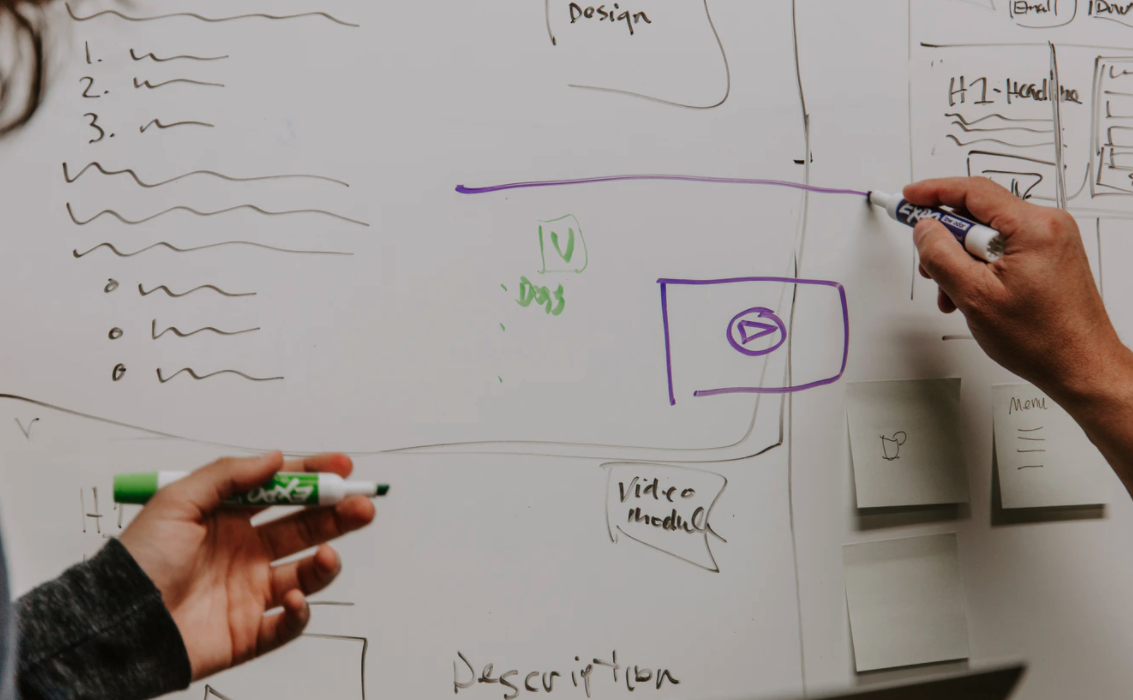
2. Create an Outline
Once that's done, I create a rough outline. That's BEFORE I do research. One of the advantages of writing regularly about the same batch of topics is that I'm usually pretty up-to-date with information. So I can quickly jot down some sub-headings and quick notes on what I plan to cover under each one.
I started my writing career as a journalist, and I learned then to create quick outlines for anything I was writing. I begin with a phrase or draft title and make a bullet point list of everything that occurs to me about the topic. Then, I rearrange those points into a sensible order, adding bullets for an introduction and conclusion. For topics I know well, that's enough for me to work with.
However, some topics need more, so I'll add sub-points for each bullet based on my initial research. At this stage, I'll also include links to any useful information sources for each point and may even add a summary. By outlining my articles this way, when I'm ready to write, the process is smooth and uninterrupted.
The only time I don't do it this way is when I'm writing a tutorial or walkthrough. In that case, I need to use the product and document the steps. My outline for this kind of post will usually cover introductory and supplementary material with a big gap in the middle where the tutorial will go.
3. Find Relevant Research
Even when I know a fact, I look for a research source to back it up. It makes for more authoritative content. Whenever you reference a source, linking it in your article is an effective way to improve your SEO and benefit from your original resource’s domain authority.
As mentioned earlier, I always use the toggles Google provides to make sure my sources are up to date. And if there's a piece of research I already know about, I'll check to see if it's been updated recently.
I'll skim the content I find, note useful points or links, and add these to my outline in the right places. If I want to quote something, I'll add that, too, and highlight it.
I tend to keep my outline and notes skimpy because I don't want to inadvertently plagiarize anyone - or even myself (when you write a lot, you'll often find your content popping up in search results).
Save Research You Use Often
Whatever your blogging beat, you'll find you need some research sources over and over again.
Instead of having to look them up every time, you can save time by saving them offline. There are a few ways I do this:
- I download a PDF of the research and save it to an appropriate folder on my computer. (Since I backup online, this means I have access to it from everywhere.)
- I save the research to a tool like Stash with the appropriate tag.
- I import it into Scrivener (my favorite tool for managing my writing)
Build a List of Human Sources
My journalism background means that many of my clients ask me to interview people as part of the content creation process.
That’s great because it puts me in touch with people who can be sources for more than one piece of content. Recently, I was writing a post on business, and one of the sources I used had a podcast of her own. That led to another article specifically about the podcast.
You'd better believe I've kept her contact details in case I need to interview her again for a different type of article.

4. Write the First Draft
Usually, I'll dictate the first draft of any article with Dragon NaturallySpeaking. It saves my wrists and lets me think aloud. Dragon NaturallySpeaking recognized about 90% of words out of the box, despite my unusual accent. And I've trained my version of Dragon to recognize brand names and other marketing terms that I use often.
One thing that can interrupt the process is editing as you go. I don't do that. I like to let a draft sit for 3-7 days, so I can look at it with fresh eyes when I'm ready to edit. I generally do the first edit on my work before submitting it to a website editor or client.
5. Source Images
An enormous block of text is a good way to scare off your potential audience. Plus, with so much noise in the digital world, it’s crucial to incorporate high-quality imagery in your writing to catch your audience’s eyes.
As a result, sometimes you have to put your graphic designer hat on as a writer. Unsplash, Pexels, and The Noun Project are great resources for finding unlicensed, high-quality images to include in your writing.
6. Finalize the Article
The last stage before publishing is to give my work the final edit. The editing stage is a good time to check that the intro works, eliminate any dictation errors, and read the article for flow. I want to make sure that readers get what they need from the article.
Editing is also when I'll polish up the conclusion and add a call to action if needed. Doing so is important because I write primarily for business websites looking to attract customers. If I'm not too close to the deadline, I'll let this second version sit for a day before giving it a final read-through and submitting it.
7. Promote Your Article
Once you’ve published your article, it’s crucial to let your audience know. I use Missinglettr to automatically create and schedule strategic social media posts promoting each new blog I publish. Great content will be relevant for a few months: be sure to keep promoting your blog as long as it is relevant. Explore other ways you can use automation to improve your ROI as a blogger.
After a year or two, your content may become outdated or inaccurate. If your blog is still performing well, take the time to update it with new information and links, as well as re-promote it.

8. Be Disciplined
Finally, one of the most important qualities for professional bloggers and writers is discipline. Even when you don't feel like it, you have to write.
To make this easier, organize your day according to when you work best. I'm a morning person, so I often start writing early in the day when I'm most creative. From there, I tend to taper off towards lunchtime. Then in the afternoons, I'll usually edit a piece I've already drafted.
Part of this discipline is knowing how much time you'll need for particular projects so you don't overschedule yourself. I use RescueTime and a Chrome plugin called TimeYourWeb for this. Together, they let me know how much time I spend on different activities and websites to plan effectively for future work.
I'm not saying that this is the only way to approach writing. But having been a writer for a few decades and written more than a million words, I know it's a process that works for me. What tools have you found useful when you blog?



