**Let’s be honest—**creating content is hard. It takes time, creativity, and strategy to write blog posts that actually deliver value. So why stop there? If your blog is getting published but not shared across your social channels, you’re missing out on a huge opportunity to extend its reach.
Luckily, there’s a better way: automated content repurposing. You can turn every blog post into a whole week (or more!) of social media content, without lifting a finger—literally.
Why Repurposing Blog Content Is a Must for Marketers
If you’re doing content marketing right, your blog is a steady source of helpful, evergreen material. But even the best-written blog posts won’t drive traffic if they’re not being seen.
That’s where repurposing comes in.
Here’s why repurposing blog content into social media posts is essential:
- Maximize ROI on content: You’ve already done the work—now squeeze every drop of value out of it.
- Reach people where they are: Not everyone checks your blog, but they’re definitely scrolling LinkedIn or Instagram.
- Increase engagement: You can reframe your blog content as questions, quotes, or quick tips to spark conversation.
- Boost website traffic: Every social share is a potential backlink and another visit to your site.
- Fill your content calendar fast: When you repurpose one blog post into 6+ social posts, you’re never starting from scratch.
What Repurposing Actually Looks Like (With Examples)
Let’s break it down: say you just published a 1,000-word blog post. Here are several ways you can slice and dice it into fresh content for your social platforms:
✅ Quote post: Pull a strong line or stat and share it with a visual or graphic.
✅ Carousel: Break the main points into slides (great for LinkedIn or Instagram).
✅ Story: Film yourself explaining a key takeaway—super engaging, quick to produce.
✅ Tweet thread: Use your blog structure to create a mini-thread on X.
✅ Poll or question: Ask your audience what they think about one of the blog's key topics.
✅ Link post: Share the blog directly with a hook and a compelling call to action.
One blog post can easily give you 5–10 social media posts with very little extra effort.
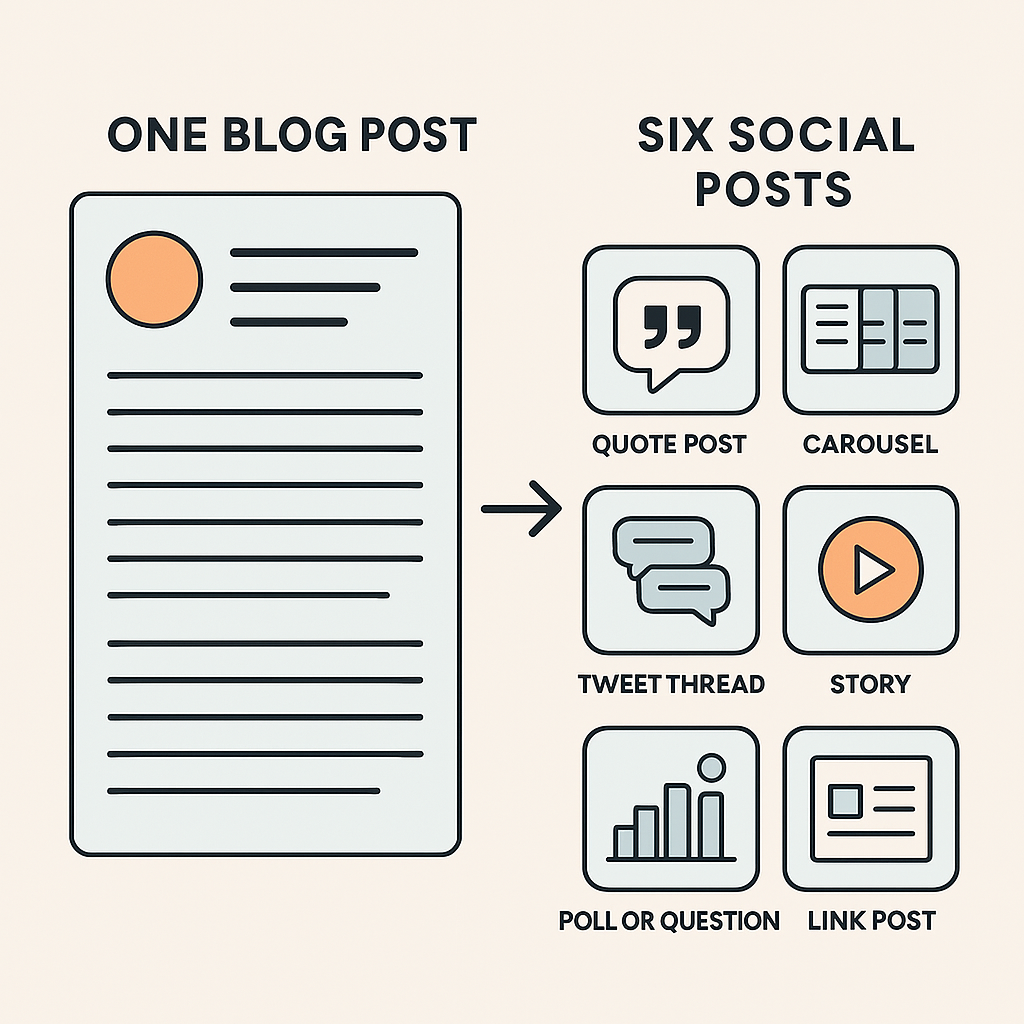
The Fastest Way to Do It: Automation
Manually repurposing content is great… until it isn’t. If you’re managing multiple platforms and publishing several blog posts a month, that process becomes a bottleneck.
That’s where a social media scheduler with RSS feed integration like MissingLettr changes the game.
Here’s how it works:
- Connect your blog’s RSS feed. Most blogging platforms have this by default.
- Our tool automatically detects new posts as soon as they’re live.
- We generate social media content for each new post—complete with text, links, and images.
- You review, tweak if needed, and hit schedule.
That’s it. Your blog posts start working for you the second you hit “publish.”
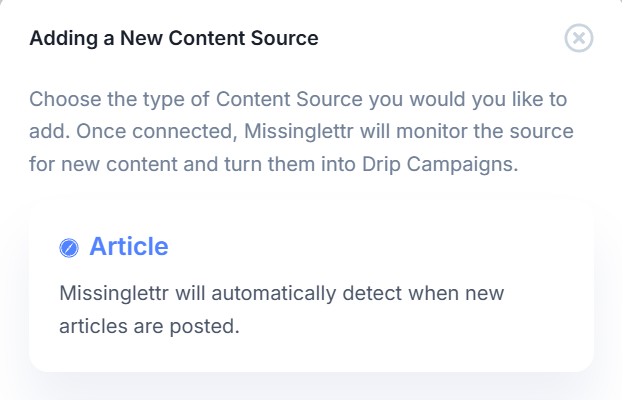
How to Optimize for SEO While Repurposing
Repurposing isn’t just great for social media—it also boosts your SEO. Here’s how to get the most from every post:
- Use Keyword-Rich Captions and Anchor Text
- When linking back to your blog, use descriptive phrases (e.g., “how to repurpose content for social media”) instead of just “click here.”
- Link Internally
- From each new blog post, link to 1–2 older, related posts. This keeps readers on your site longer and helps search engines understand your content structure.
- Create Backlink Opportunities
- Ask partners, industry groups, or communities to share your blog or reference it in their own content. The more it gets shared, the more domain authority you build.
- Include Visuals with SEO Metadata
- Name your images properly (e.g., repurpose-content-infographic.jpg) and use descriptive alt text to help search engines understand what your visuals are about. *Update old content to boost SEO and engagement
Final Thoughts: Work Smarter, Not Harder
If you’re creating blog content but not repurposing it for social media, you’re leaving money on the table—and missing a ton of reach and engagement.
Automating this process means you can focus on writing great content while your scheduler takes care of getting it out into the world. All it takes is a connected RSS feed, and you’re off to the races.
Next time you publish a blog post, don’t let it sit quietly on your site—turn it into a whole campaign. Your content deserves to be seen.



